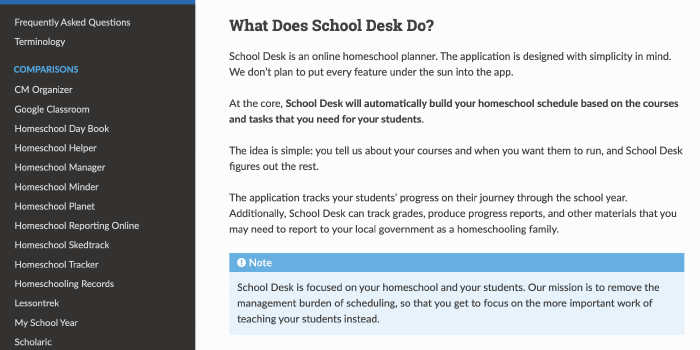Better Course Pages
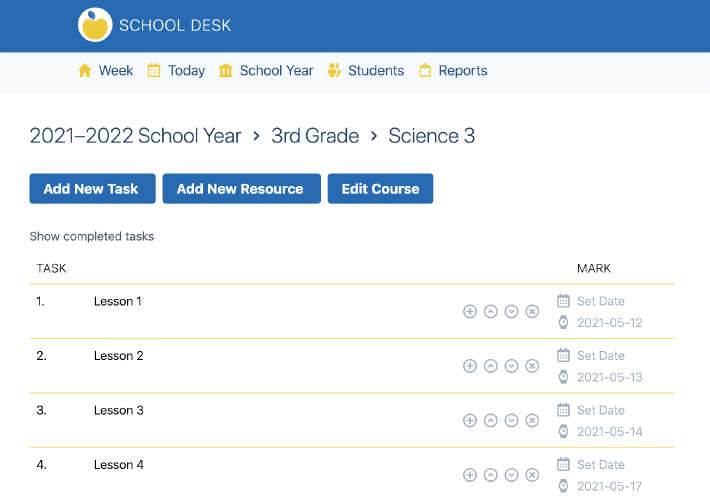
When using School Desk, you may have noticed a page for a course and another page to show your student’s progress in the course. These pages were, well… confusing. In use, finding your student’s progress page was needlessly hard and the two pages overlapped in many ways. Now, the course page and the student’s progress page are combined into a single page!
The combined course page replaces both of the previous versions. From this new page, you can:
- Set and view grades for graded work
- Set completion dates for tasks outside of the daily and weekly scheduling tools
- See multiple students simultaneously when a course is shared with multiple grade levels
- View the projected completion dates for all tasks (including different dates if your students progress at different rates)
- Show and hide completed tasks so you can stay focused on what is left for the year
I hope that this new course page will provide all the details you need to work with a course and manage your students.