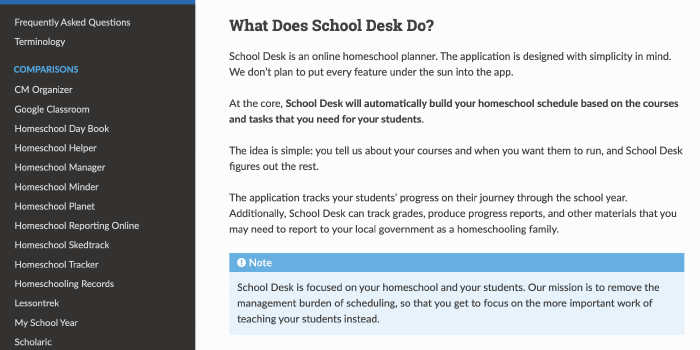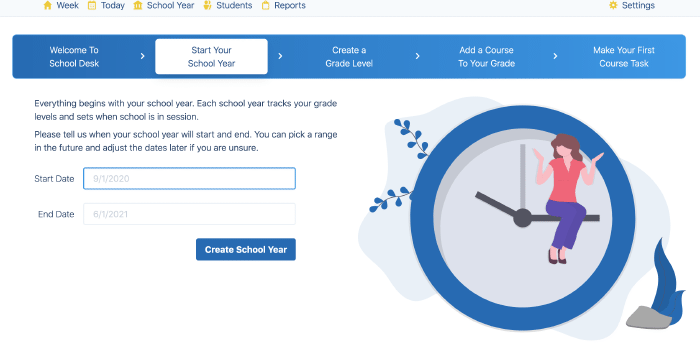Create Many Tasks in a Snap

Adding all of your student’s coursework in your school schedule can be time consuming. We want to give you some shortcuts to make common task creation actions easy.
School Desk now includes options and improvements that should be a boon for school year planning.
First, the bulk task creation page is now very smooth. As you add tasks on the page, new empty entries will be appended to the bottom of the page. You can add as many tasks as you want in a single creation step. This should be a great addition for power users or anyone in love with the Tab key. 😍
Next, you can now create many tasks that share the same name at one time. For example, if your student is in a “🎹 Piano” course and you want to make tasks for practice, you create one task with a “Practice” description, then select the replicate option with the number of times you want to repeat the task.
Finally, School Desk can automatically number your replicated tasks so that each task is uniquely identified. Spruce up your “Lesson” tasks with automatic numbering to create “Lesson 1,” “Lesson 2,” and all the rest.
I hope these three additions help you build your next school year quickly! Thanks to Amanda for the excellent suggestions.