Delete Many Tasks
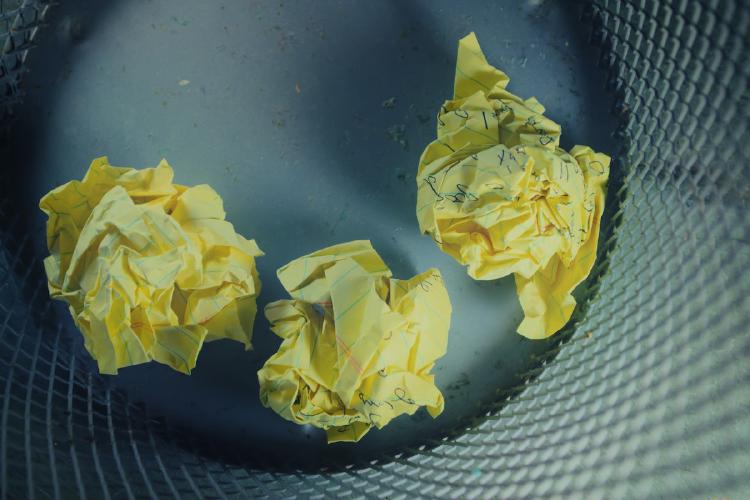
When building a course, you can create many tasks at once with School Desk’s bulk creation tools. What do you do when you make a mistake and create tasks that you don’t want?
You can now delete many tasks from a single page instead of deleting one at a time. This should save you some clicks and time if you happen to goof as you build your course.
You can find this new feature as one of the action buttons on your course page. On the delete page, you’ll see all the tasks in your course. You can select multiple tasks, click “Delete,” confirm your deletion, and the goof is gone! 😄
I want to say thanks to Eve for the suggestion! If any of you have feature suggestions, please don’t hesitate to reach out with the suggestion to School Desk’s support email address.



